The term registry among computer users are already familiar. However, it turns out for most ordinary people, the registry is still a foreign term. What is the windows registry? Maybe you've seen the display icon names in desktop with an unusual name. For example, the Recycle Bin usually written, but written in the desktop the Recycle Bin.
You also never get a look at the desktop without a single icon. Well, all the modifications made through the Registry.
You also never get a look at the desktop without a single icon. Well, all the modifications made through the Registry.
Of course, in addition to modifying the look of your desktop like the example above, the registry can also make arrangements freely on windows, be it on the desktop, start screen, or the start menu and also to change the way certain applications, changing the visual effects or icon, and many other functions including do cheat when playing games.
However, according to Microsoft on its website http://support.microsoft.com/, understanding the composition of the central registry is a database used by Windows 9x up to save the information or configure applications, hardware, and number of users.
Information from the registry continues to be accessed by Windows to determine user profiles, applications installed on the computer and what documents can be created by the application, the settings of the folder and icon, the software is installed and the port that is being used.
Registry virtually replace all the files with extension (.'s) Are used by konfigyrasi 3x and MS DOS windows, such as autoexec.bat and config.sys. Although the registry is available in all versions of windows, but the windows have the registry any different.
On Windows XP, the registry is divided into 5 sections. As for the parts that are:
HKEY_CLASSES_ROOT
HKEY_CLASSES_ROOT is the most important part of the registry. This section is a collection of who heads the root key. Windows uses this collection to take care of all types of files. as an example: The place where all types of BMP files known, would have opened the windows program "Paint". Since the number of different file types, a list of keys under HKEY_CLASSES_ROOT would look so long. If you install a new program, this list will get longer.
HKEY_CURRENT_USER
HKEY_CURRENT_USER is a place to store the settings of computer users operate. HKEY_CURRENT_USER is another name of HKEY_USERS. If the user now change things like wallpaper, for example, Windows or the program will save the first setting under HKEY_CURRENT_USER. Once the user logs off of the computer now, Windows will save all the configuration was to profile under HKEY_USERS permanently. The goal is to ensure that any changes made will only give the impression of the current user only and not on other user settings.
HKEY_LOCAL_MACHINE
HKEY_LOCAL_MACHINE contains all the hardware settings are installed. All settings are stored for all users.
HKEY_USERS
HKEY_USERS have all the settings the user computer data. The settings of each user (if you install more than one user) will be stored in their respective profiles. These profiles have the distinction of setting the wallpaper, sounds, colors used, screen savers, and others.
HKEY_CURRENT_CONFIG
HKEY_CURRENT_CONFIG is another name for HKEY_LOCAL_MACHINE> config> nnnn.nnnn is a number that contains the profile number attached hardware profile. Each profile has its own key which is called 0001, 0002, and so on. Based on where we store the configuration profile.
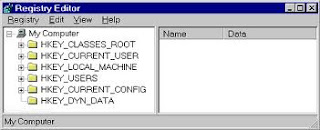





Post a Comment